Are You in 'Control'?
Common myths about integrated control systems may be taking the ‘smart’
out of your smart classroom. Here’s how to choose wisely for your campus.
IN HIS CHRONICLES OF NARNIA series, C.S. Lewis
attributed the following to a Calormene p'et: “He who
attempts to deceive the judicious is already baring his own
back for the scourge.”
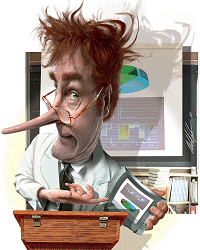 Not much has changed, it seems. How many times have
integrators, manufacturers, or even consultants sung the
praises of installing extensive (and expensive!) integrated
control systems for the classroom, even when contrary to
common-sense functional and budgetary concerns? To
make judicious decisions for your campus, beware of three
big myths about integrated control systems,
and what implications they have for classroom
applications.
Not much has changed, it seems. How many times have
integrators, manufacturers, or even consultants sung the
praises of installing extensive (and expensive!) integrated
control systems for the classroom, even when contrary to
common-sense functional and budgetary concerns? To
make judicious decisions for your campus, beware of three
big myths about integrated control systems,
and what implications they have for classroom
applications.
Myth Number One
Control system programming is too
difficult for the mere mortal to understand.
There are two big players in the
classroom-integrated control system
market—AMX and
Crestron Electronics. Both have traditionally used proprietary
programming languages and
software to create the “magic” of
pressing a button and seeing
things happen. Consequently,
most AMX and Crestron programmers
are among the highest-paid technicians
because of their specialized
skills. With only a limited number of
trained and qualified programmers
in each geographical market, these
individuals hold a strong bargaining
position with their employers for
wages and benefits. An important
part of maintaining this mystique is
convincing others that control system
programming is too hard for the average
person, even a savvy campus technology
specialist, to understand.
Yet nearly every AMX and Crestron competitor of the past
10 years has claimed that its own system d'es not require
knowledge of proprietary control languages. So can control
system programming really be that difficult?
The truth is, programming can be complex. However,
planning the way the room should work, laying out touch
panels, and creating control code are all based on logical
processes. The specific details of each manufacturer’s
software vary, but understanding how one system works
helps make the others more transparent. Both AMX and
Crestron offer classes to campus technology
specialists so they can learn about how to
design, program, and support
integrated control systems.
Once a solid programming
template exists, a campus
technologist with minimal
training can make basic
changes (such as changing
equipment models) without
extensive and expensive
outside assistance.
Myth Number Two
IP control systems are so
smart, they manage themselves.
Now, don’t get me
wrong—IP control systems
can provide significant benefits
when properly implemented.
But c’mon, how
many PowerPoint slides
should it take to explain
what the benefits are to
most users? The bottom line, not found
in the standard sales pitch, is that AV
systems are managed by people, not by
hardware and software. From a Web
browser on the other side of campus or the
world, it may be possible to monitor lamp life usage on a classroom projector down to the minute, but if
there’s no campus technologist available to replace the
lamp, clean the filter, check the usage logs to see which
equipment is user-friendly enough to be favored by instructors,
or be proactive in addressing maintenance issues,
then what is the point of having all this data generated
automatically? Successful outcomes are based on the
quality of the people committed to the process, not simply
the software version.
Myth Number Three
Bigger is always better. With some integrated
control touch panels costing as
much as midsize cars (AMX’s NXT-1700VG
with RGB card lists for $16,550; Crestron’s
TPMC-17-QM-LB for $13,600), there’s little
wonder that some commissioned salesfolk
hawk the largest touch panel for every classroom
application.
The rational argument for larger touch
panels is that controlling complex equipment
(such as videoconferencing Codecs)
requires more buttons. And in order for buttons
to be appropriately sized for human fingers,
the panel needs to be large enough to
accommodate the necessary number of buttons.
(I have never seen anyone, other than a
programmer or a consultant, use a stylus to
operate a real touch panel.)
However, most classroom systems are not
especially complex, from an equipment
standpoint. One or more projectors, a few
sources, audio volume, lighting presets, and
the like typically do not need more than 10 to
15 buttons. A physical button panel (instead
of a touch panel) can provide a tactile,
robust interface that costs only a few hundred
dollars. Since all of the button choices
are visible and available all of the time, a
well-conceived and carefully designed button
panel can provide adequate control for
many, if not most, classrooms with a basic
presentation technology complement.
A pet peeve of mine is seeing big, expensive
touch panels with lots of wasted space.
A recent visit to an existing auditorium at a
new client’s campus revealed a 12-inch
color touch panel in the control room with
fewer than four small buttons on each page.
Upon seeing me shake my head with disbelief,
the dean accompanying me asked,
“Why did the contractor sell this to us?” Yet
how could I respond? That the contractor
was greedy? Ignorant? Both? I answered
that perhaps the salesperson who specified and sold the
system (including the panel) had good intentions; that the
institution would now have potential for adding more equipment
and complexity in the future. “But we already have
everything we’re going to have in here!” protested the dean.
Hmm; Narnia strikes again.